Block out the level in 3D
- Environmental Artist scan in level map
- EA place it on 3d plane to scale
- EA Extrude level geometry to scale written down on map
Once the client, the producer, the art director and the Game Designer have approved the detailed level map, the Environmental Artist will scan the map into the computer. The scan will then be projected on to a 3d plane, and the heights are then extruded to the correct elevations, all this according to the notes on the map (see figure 3). He also puts in temporary structures that fit exactly to the measurements the Level Designer wrote on the map. Collision geometry is also placed in. The Environment Artist then converts the geometry and map into textures that can be imported into the Play Station 2. The Lighting Artist can also place preliminary lights and the camera man can do the same with the cameras.
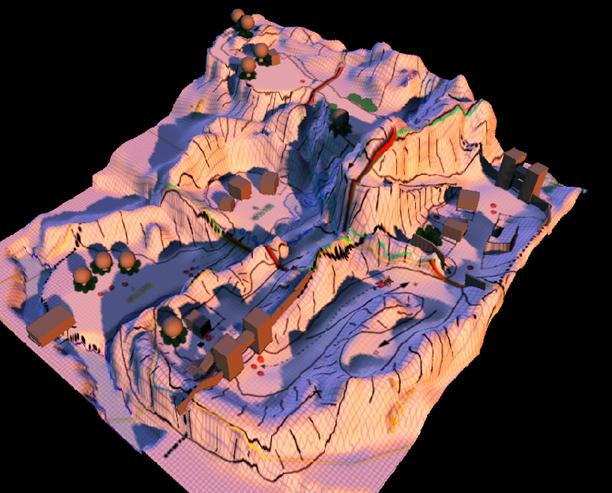
Figure 3
d. The LDs tests the game play in the blocked out level extrusion, place temp encounters and event triggers. The LDs give notes to EA till the level is working for game play.
The level designers now run through the level and time it out. If the engine is far enough along, the level designer could also place the gates, temporary interactive objects and the enemies to get a good idea for the flow and the timing of the level. If there are some issues with the block out, then the Level Designer can get the Environment Artist to change the blocked out and fix it. The Client, Producer, Art Director and Game Designer should also play through the blocked out areas.