The strangest thing happened last night. I sat down to do some research on Black Hat SEO techniques. I was looking into if there were some Adsense CSS hacks or if anyone had ever come up with a way to use CSS to replace the Google JavaScript after it was rendered. The answer is NO. So I’ll have to rely on my brains to write good content instead!
Ok, so after hitting Google a few more times I saw a result page that was very confusing. It was a Google 403 Forbidden page with their famously difficult to read Captcha.
According to Google I had just become the victim of spyware or a virus. I was immediately shocked and my first reaction was that I had got infected by a worm or some Trojan from one of the blackhat websites I had just been looking at.
After filling in the Captcha I saw a page flash by quickly as Google redirected me to the search results page.
I went to all of the other PC’s on my LAN and did a Google search and got the SAME page! So at least I knew it was NOT related to an actual virus. However there is always the possibility that I set a virus loose on the LAN which had just infected all of our computers.
What could it be?
I opened a command prompt and cleared my DNS cache by typing ‘ipconfig /flushdns’ and still no dice with the Google searches.
It had to be that Google was blocking my IP rather than an individual machine. I wanted to put on the old’ trousers and head out into the neighborhood and connect to an open WiFi access point, but it gets cold at night in Texas! Instead I went to whatismyip.com and got my current IP address (24.174.106.99).
It so happens that the day before I was doing some tweaking in my Apache httpd.conf to block bots, scrapers, spammers, and IP by referrer and other methods to help decrease my traffic from unwanted visitors. While doing these tweaks I had entered my IP (70.112.84.126) as a test to see if I could block myself. The point is…I had my IP from the day before still fresh in my brains. And this new IP was not like the old one.
I then logged into my Linksys router, went to the status tab, and released my IP from the cable modem and then renewed. That was useless because my router get’s its IP of the cable modem and not from Time Warner.
I unplugged my cable modem and waited 5 minutes and plugged it back in. I was NOT surprised to find that I had been issued the same IP address that Google was blocking. I unplugged it again and this time leaving the cable modem unplugged for 5 hours. When I powered it back up and went back to whatismyip.com I had a new IP address (24.174.113.8). I had been issued a new IP from the Time Warner DHCP server.
I jogged over to Google and did a search with success!
In closing, it would seem that Google keeps a list of IP address that are reported to be suspicious. I cannot find any way to submit a false IP ban report to Google. Time Warner was unwilling to force my cable modem to get a new IP address and said their DHCP system wasn’t built to blacklist IP’s. That was a load of nonsense.

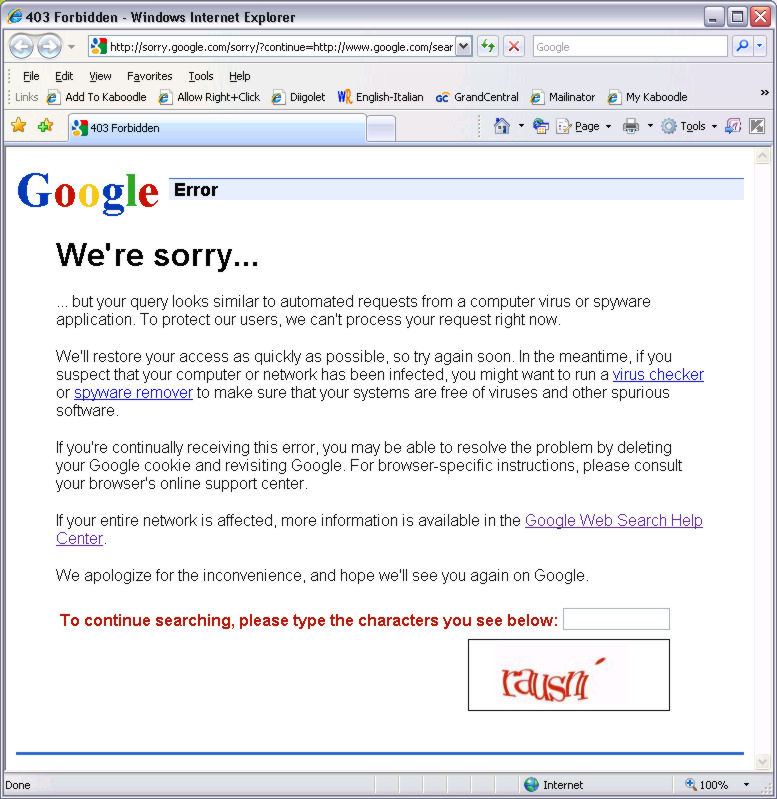
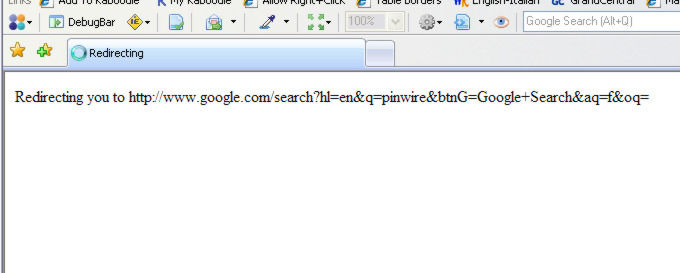

i found an esier solution, gave google the finger and switched my search to bing, no more problem
I hate google but Bing is awful.